I was just playing with the new version of Firefox – 11.0, and it has a cool new feature that I thought would be of interest to our class, seeing as we are all starting to work on building our proof of concept for our final projects. When Hadassah gave the HTML workshop, she showed us all how to see the code of any webpage we are looking at. In the new Firefox, there is a 3D feature in the Web Developer tools (when using firefox on my mac, i find it by following this path: Tools > Web Developer > Inspect), where you can see the HTML, but you can also click the 3D button, and it will show you a 3D stack of all the different components in the webpage. It is a really neat visual of how any webpage is actually built. And if you were working on your own webpage, you can make changes live to the code within the browser, which is also pretty awesome. I don’t know if I am doing a good job of explaining this, so I suggest that if you are interested in seeing what I am talking about, just check out this the video Mozilla posted on their website, explaining the new 3D developer tools – or, if anyone is interested in seeing how I played with it to poke around with some html, I would be happy to demonstrate before/after class on thursday!
Recent Posts
Recent Comments
- Laura Kane on Pot Luck
- ria banerjee on Pot Luck
- Janice on Class Themes
- Janice on Zittrain’s Procrastination principle & the conclusion
- Janice on What is Your Reaction to Tethered Technologies?
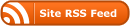


You really seem innovative teacher:)