The Problem
The burgeoning availability of digital research material – course e-reserves, digital journals/publications, e-books, digital archives, digital library loans, digital readers such as Google books, and many more – has created a new and exciting way to conduct research. One is able to download or view content on several different kinds of devices – public and private computers, iPads, e-readers, PDAs – and this enables users to access material anywhere they are, at any time. Moreover, users can highlight and write notes in PDF files, write reviews, and write helpful notes to themselves on each of these devices too. While this creates a novel approach to doing research, a problem arises: how does one keep all of their content in one place? Specifically, how can a user ensure that their PDFs, eBooks, reviews and notes are all accessible with the device they are currently using?
I would like to develop a personal digital archive for researchers. This archive would enable users to keep all of their digital research materials and notes in one place that would be easily accessible from any internet-capable device. Moreover, the materials would be modifiable from any of these devices too – this enables a user to add new notes to a file, or create or download a new document or PDF on one device that is seamlessly picked up by another. Users can also download their entire archive into hard storage for offline work.
Personas
The Digital Student: She has a laptop, an iPhone and an iPad. Her professors provide e-reserve readings and digital downloads for their courses, and she takes all of her notes on her computer or iPad. She would like to be able to access her course notes, reading notes and research materials on all of her digital devices, but gets frustrated by the lack of fluidity between them. She downloads several copies of PDFs so that she has one on her computer and her iPad, but she finds that it’s difficult to keep her notes organized around her research materials because they are only accessibly through separate apps. She would also like to be able to work offline on one device, and pick up and continue her work on another device at a later time.
The Digital Novice: He has a desktop machine and a full library of books. He would like to keep up with the latest research, but increasingly finds that the best way to access them is through the Internet via digital journals. He downloads these journals, and prepares digital notes about the readings he has completed in an older word processor. He would like to be able to organize the digital publications he downloads and keep his notations with the publications for easy retrieving, but he can’t find an easy or intuitive way to do this.
The Frugal/Thrifty Researcher: She has an e-reader and relies on public computers for any heavy writing. She relies on these public computers to load content onto her e-reader as well, but must constantly swap the publications she can carry with her because of her hard drive size limits. She stores these replaced files in her email so that she can still access them through whatever computer she is currently working on. All of the notes she writes about her readings are also stored in her email. While she is able to frugally maintain digital storage, she find that she has trouble searching for and retrieving certain readings or notes because of her email provider’s limited search options. She would like a more intuitive program that will store her content – readings and notes – on the Internet so that she can still access them on different devices, and she would like to be able to search and categorize them with tags, a system she is familiar with through social networking and commenting on blogs.
Use Case Scenarios
The Digital Student: When she logs on to the site for the first time, she knows exactly what to do. She begins to upload all of her digital files to her new online digital archive – readings as well as notes. She finds the system of organizing her readings and notes intuitive for later retrieval. Most importantly, because her files are all stored in one place in the cloud, she can read and notate on her iPad early on in the day, and in the evening finish up in the exact same place on her computer. She can update her content seamlessly between all of her devices, and she no longer needs multiple copies of PDFs and notes.
The Digital Novice: When he first logs on to the site, he is a bit lost. The FAQ page is easily accessible and helps him navigate the uploading process. He discovers that he can write notes on the site itself and no longer needs his older word processing software. He soon finds that he can categorize his notes under the same headings as the readings themselves; this enables him to pull up his notes alongside the reading without having to open several different applications.
The Frugal/Thrifty Researcher: She is happy to transfer all of her research files out of her email and into a separate site. The upload process is easy for her and, to her delight, she finds that she can mark readings and notes with the same tag – a tag that she creates, that is named appropriately for intuitive searching. She is happy that every time she searches for that tag, her readings and the relevant notes are retrieved. Moreover, she is able to add new content to the site through a blogging feature, so she doesn’t need to open a word processor to write research notes. Her blog posts can also be tagged intuitively.
Full Version
The full version would be a site that each user would have an individual login for. Each user would be provided a certain amount of free storage, with the option to purchase more at any time. The site would be set up through a WordPress build, and each user could modify their ‘desktop’ – their home page – so that the site is more conducive to an individual’s organizational preferences. The user would be able to create their own personal digital archive of research materials and notes.
The material can be tagged however the user sees fit to provide intuitive searching and grouping. The tags would be the same types of tags used in WordPress.
The user will be able to interact with any material that is uploaded; so, in the case of an article, the user will be able to highlight bits of text within the digital file.
The user will also be able to generate content through the site’s blog interface. This will enable users to make quick notes, or full reviews, independently of any word processing software. The blog posts can also be tagged for easy retrieval.
Since it may be difficult to get a free digital copy of everything that is needed for research, the site could potentially have the capacity to directly import purchased digital files from Amazon.com or something like that. The site will also have an import feature for material taken directly from hard storage.
User content would be stored on the site’s server, with the option for periodic hard backups to a computer that allows a user to work offline and upload the new content when a connection is reestablished.
Full Timeline
I would have to learn how to build all of the features in WordPress, and be able to build them correctly. This will probably take me several months. I will have to purchase the initial server space, and perhaps write a few grant proposals for funding to keep the server space once my personal funds have dried up. I will quite possibly have to integrate a content storage manager (like DropBox or OpenDrive) into the WordPress build, and research how to do that. I assume that will take several months as well.
Reduced Version
Using a combination of WordPress, DropBox, Adobe Reader, DocAs and Elements, I think I can do all of these things. WordPress enable me to write notes on a computer for retrieval on another device. All of my content could be stored in DropBox. I can use Adobe Reader on my computer and iPad to read PDFs and any word processor documents. DocAs enables me to highlight and notate on PDF files on my iPad. Elements enables me to write notes on my iPad that are automatically stored to my DropBox account.
Reduced Timeline
Figuring out how to streamline all of these apps to work together might take a little bit of time, but I think I can get some version of this system up and running by next semester.
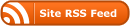


Laura, I’m not sure how exactly this can be helpful but http://www.instapaper.com/ might be something you could use some aspects of. It adds a read later bookmark to your browser and then you can access that on any of your on the go gadgets. It’s not exactly what you are talking about, but the technology might be something that is helpful in mapping out how yours will work.
This is an interesting workflow problem. I think you should think of it less as you setting up a turnkey system to do this for other people, and more for what it is: you trying to solve your own problem. There is a motto w/ Free Software: Scratch your itch. You have an itch, so scratch it. Most likely others (like Mei Ling) also have this itch).
SO… I think you can just toss the whole wordpress synchronization user accounts thing out the window. Its not really what you are trying to solve. I would challenge you to just try to figure out the workflow of making a few of these applications play nice with a remote server such as dropbox. Mind you, dropbox is just a fancy version of a WebDAV (http://wiki.dreamhost.com/WebDAV_How-To_Access) or Rsync (http://wiki.dreamhost.com/Rsync). Or to put it another way, *don’t buy into the rhetoric of the cloud* — there is no smoke and mist, just a bunch of servers and some software that moves data back and forth. Unless you let go of the cloud metaphor, you will never see that. The metaphor is something for the marketing department, not the engineering department, and certainly not the scholarly department.
With that Dropbox vs WebDAV thought in mind, I think the goal here would be to find ways to patch up an (Open Source) solution that is the most secured against the whim of a commercial developer who may or may not continue working on their product, or may shift the focus of it. Also, I’m not sure if you will have access to the moving parts of these proprietary applications. In that regards, I would encourage you to stake your claim in txt and xml files, which are interchangeable formats. I like that about the Elements (http://www.secondgearsoftware.com/elements/) app you posted.
Hi Laura,
Great project, something we could all use! Just wondering if you had taken a look at Evernote. You still might need Adobe Pro or DocAs to annotate pdfs (or comparable app) but Evernote already gives you a cloud storage cross-platform content storage with a fair amount of flexibility. Also, the pdfs get OCRd (as well as legible hand-written notes). I have been using this for all my academic notes and the only drawback I have found is possible challenge in exporting files. (not entirely intuitive–but the program gets updated regularly).