Cinema Studies Group’s Conference Website
Project #1: Ria Banerjee
The Elevator Pitch
Each year, the Cinema Studies Group at the Graduate Center organises and hosts a grad student conference. Increasingly, these conferences are accompanied by websites, and each year, the sites go up depending on the organisers’ abilities. The organisers change by year; so do the websites for the conference. Having some continuity among these sites is highly desirable—it would include up-to-date conference information, give the conference a historical sense, show the range of topics we’ve addressed, avoid repetition in topics from year to year, and perhaps most importantly, serve as a permanent online showcase for graduate student work from our institution and elsewhere.
The Personas
* Alpha is a grad student and co-organiser of the conference for 2013, and in charge of website maintenance. Alpha is fairly computer-literate, and therefore can create and update pages on a WordPress site, including adding images, but there Alpha’s knowledge ends.
* Beta is a graduate student from University of Minnesota flying to New York to attend this graduate conference. Beta is really nervous, but also hopes that this is the beginning of a long career in academia. Beta is fairly desperate to do what needs doing to land a job after graduation. Beta has never been to New York before, and has only a vague idea of where to stay, where to eat, and what to do. Like all grad students, Beta is on an extremely tight budget.
* Gamma is a professor who has agreed to be a panel chair on this conference to show team spirit and support, but has no idea what the conference is about or what the panel will be on. Gamma would like to know what papers will be presented at their panel (or at least the abstracts). Gamma is somewhat impatient with the whole process.
* Delta is the chairperson of the GC Film Studies department, and therefore only tangentially related to the student-run conference. However, Delta would like to keep an eye on the proceedings as it reflects upon the department as a whole. Further, Delta would like to help with organisation (a little) and expenses (more); unlike Gamma, Delta enjoys being involved but doesn’t know where help is most needed.
* Epsilon is a prospective hirer interviewing Beta a few years down the line. Epsilon is on the fence about Beta, and decides to look into previous conference work. Epsilon sees the recurring nature of the GC’s film conference, and realises that Beta’s work, even in graduate conferences, is worthwhile. This has an impact on Epsilon’s decision to hire this new colleague. (I realise that Epsilon is unrealistic as far as the status quo.)
Use Case Scenario
This website would exist online through an organisation like the Commons, which is attached to the parent institution tangentially. This reflects the tangential nature of the graduate student, whose ties to the alma mater are not the same as those of faculty. It would contain information about previous years’ conferences (including abstracts of work presented), and would also contain important information about the current year’s conference—rooms and times for panels; places to eat and stay nearby; train stations and simple directions for use.
All the Bells and Whistles
Features that the site would have:
- Information about panels. This is obviously the most important part of any conference—the date and times, the campus and rooms, and the name of the panel chairs linked to faculty websites (either personal or departmental). This section would list the paper topics to be presented, and link to the abstracts submitted. In the best possible world, plagiarism wouldn’t exist, and therefore there would be no problem with putting people’s abstracts online. Paper presenters would also be able to input their own web addresses, as desired, and use the site to upload and send their papers to the respective panel chairs. This page would be the “hub” of the entire site, where the most crucial information for each year is made available. It is also very simple to set up, because essentially this information would all be connected via hyperlinks.
- Information about Keynote Speaker. Most often, the prestige of a conference depends on the big name presenting interesting, new scholarly work, and so this section is second in importance only to the panels themselves. This page would link to the Keynote Speaker’s faculty/personal page through hyperlinks as well. In an ideal world, the Keynote would prepare an abstract in advance, which would be available for viewing. This section would also have a small video embedded to stream or download the talk as well as a transcript of what passed. In the ultimate version, the video would actually be in real time as the talk was delivered, and would be interactive, allowing those who couldn’t physically attend to pose questions in real time. I would use Skype or something similar to configure this.
- Archive of Previous Conferences. As each year passes, the current version of the conference information would be automatically archived and stored in read-only format. Even though plagiarism doesn’t exist in this world, it would probably be good if the abstracts and papers previously uploaded were protected from uncontrolled use. I would like to convert them into a “limited page previews” format similar to what Google Books often uses. Those who are curious, such as Epsilon, would be able to read some key passages from Beta’s talk, but would need further permission from Beta to access the entire thing. I would have to figure out how to configure this, both in terms of restricting access, and then allowing it after certain protocols are satisfied.
- Area Information. This section would be based around a Google Maps image of the Grad Center campus. I found that this is not as simple as it sounds, and currently I don’t have the skills to do this. Built around this image would be a host of useful information: coffee shops, restaurants, and hotels would be most useful, with short 1-line descriptions from the site admins/conference organisers as well as links to Yelp or Tripadvisor listings about cost, safety and distance.
- Back-end Utilities. These are tools that the conference organisers would find most helpful. This section of the site would be hidden and require log-in.
- Registration Form. While this is not a “back-end utility” per se, the form tool I used on our installation of WordPress is too simple to do all the things that a registration form really should. Filling out Registration should put the registrant’s information into a simple spreadsheet for organisers; this spreadsheet should link into a “mail merge” function, so that name tags and conference packets can be easily prepared. Google Forms compiles all the registrants into a handy spreadsheet, but seems incompatible with WP for now.
- Budget Tool. Each new set of organisers should have the wisdom of the previous ones to use, without having to actually track them down and ask. A pre-made budget tool to manage money would be most useful, which lists the grant money obtained, the “needed” expenses (room rentals, equipment rentals, water, files, paper, etc.) and allows flexibility for the “wanted” expenses (closing reception, breakfasts and packed lunches, honoraria, etc.). I have been looking into open source money management software for this, but am unsure how well Gnu Cash or other such would work. Maybe just a fancy spreadsheet will be enough for this.
- Equipment Lists. It is difficult to know how many name tags to order for a conference, or how many file folders and bottles of water and wine we might end up using. The Equipment List would manage lists of what previous organisers purchased, to help the current ones guesstimate. It would also be possible to link this List to the Budget Tool, so that the amount of money entered under “Water” on that would be converted into actual bottles of water on the current year’s list. I envision this in a simple 2-column format, where the first column remains static with previous year’s numbers, and the second column is variable depending on the amounts entered in the Budget section.
- Wish List. This is where Delta and Alpha can interact most usefully in terms of providing money or resources for the “wanted” expenses.
The Minimally Viable Product/Proof of Concept
The blog that I am working on is the minimally viable product for all these ideas. It does not have any budgeting/back end tools, no maps, no streaming video. It does not serve as an archive, and converting the current year’s conference information into an archive after the end of March, when the conference takes place, will mean manually moving all the information over into another tab. Also, I can’t remove the “Comments” section at the bottom of each page, although I have disabled any comments on posts. It does have a rudimentary “Registration” page, but the information I receive from the plugin is not useful so I will have to learn how to properly configure it.
Time and Skills
Minimum time to become adept at WordPress: 6-9 months of consistent learning and work
Minimum time to research software, plugins, and app builder: 6 months of research and testing; 4-5 months of building
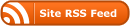


What I learnt in class:
– Steve mentioned the Online Conference System, which I could use for the back-end utilities discussed;
– For simultaneous sessions, using Twitter hashtags and aggregating responses might be a good way for attendees to follow multiple sessions at the same time;
– If the conference site is collecting Twitter hashtags, those need to disappear during the times when the conference is not running (to look less clunky);
– I have to think more about how to build space architecturally for something that doesn’t yet exist, to house an archive that hasn’t yet been started.
Lots to think about!
It took me forever to figure that one out! The notion of “Quick Edit” doesn’t seem to equate with taking off comment boxes for me …
Aaah! So easy! I swear I searched online for that information for hours; probably all my WP googling getting garbled. Thanks a ton, Amy — those annoying empty comment boxes are off, yay.
Ria — nice project! To get the comments off the pages though — go to Pages (in the sidebar) — then for each page, click “Quick Edit”. There’s a check box on the right that says “Allow Comments” which you can uncheck. I think the default is to leave it checked.
Hope that helps!