For the Kitchen Sink Utilities reading, I would like you to read that wiki page with two goals: I want you to understand the scope of the tools that are already out there to do that tasks you may need, and I want you to start specifically looking for the tools that will help you with your proposed projects. Also, this is a wiki page, so please edit it and include new resources (for example Scrivener is not on the page, neither is Document Cloud.)
Please post a comment on this thread articulating what tools you may be able to use to execute your project ideas. Describe what each tool does, and how you might be able to use it to solve your problems. Also, please note which tools you added to the wiki page.
A meta-note: All of these project related posts are working towards your midterm project, in which you will have to assemble your user personas, scenarios, short project descriptions, tool selections, and feasibility assessments. For your midterm you will have to do at least two completely different projects, each of which will have no less than 5 permutations total. I will explain the nuts and bolts of this in an assignment post coming later this week, but what you should keep in mind is that I am requiring you to be thinking about multiple projects right now. Don’t be precious! Fail forward!
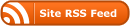


Amy, I think that your use of DIPITY would add lots to your project. Great idea! Another idea I’ve been toying with for our DIY projects is to generate a way to unobtrusively generate safer sex messages and getting the word out to youth who might not otherwise have access to reliable sex edu info.
Hadassah shared this link: http://www.sarahjenny.org/blog/portfolio/chat-about-that/ and I know there are a few other similar apps out there so I’m thinking printing stickers or fliering specific teen spots with geocodes might be one way to get the word out about these resources. The mapping links may also prove useful for a reproductive health legislation tracking project I’m working on (at work). I’ve been asked if there is a way to highlight where the legislation has passed/ where it hasn’t on a map from 2008-2012. These tools might be useful for this project! I was excited to learn about grab for my mac products, too!
And lastly, I added a blurb about Scrivener as a newbie at using it- though quickly loving it.
Although I’m still thinking about a number of different things, the following tools seemed really useful for at least one project that I’d like to work on.
– NYPL Historic maps site. If I’m going to try to make a “walking tours” app, this would be very interesting. As the user goes walking down any given street, s/he could stop at certain locations (either designated or maybe GPS-location based) and be able to access the historical map for that area.
– iMapFlickr. This is another mapping app that would be cool to work with. My website provides current geotagged photographs, and this app generates maps for users to look at. Could be especially useful if I’m thinking about a website-and-app combination, where the site is explored first as part of a plan-your-trip exercise, and then the downloadable app lets you sign in or otherwise access the trip you looked at photos of and planned previously.
– Voicethread. This would be especially useful in the plan-your-trip phase, working in the way that TripAdvisor’s comments do. I’ve been thinking about assembling a “cast” of characters (“the father,” “the mother,” “the studious middle child,” “the party girl” — my ideas are a little silly!) who comment on the photos available. They “act out” a typical reaction to an area/sight/building/activity. For instance, if the user sees a picture of the Edgar Allan Poe House up in the Bronx, s/he could also listen to quotes from each character reacting to the House (e.g. “Mom” says, “This area is a bit out of the way,” and the “Goth kid” thinks, “Cool!” and the “Professor” says something about the significance of Poe for modernity — something like that… I don’t know… I’m not a good ventriloquiser). I think this kind of audio “commentary” might help users plan trips for larger groups and families, and even just be a fun “hook” to bring people back to the site.
-CommentPress. I’ll be honest, I just love this idea and want to use it in some way, somehow. Not sure where, or how, as of yet.
Still thinking, still thinking…
This was a great list and I also went exploring at the bottom of the page to further linked lists and this one was a bonanza: [http://www.c4lpt.co.uk/Directory/index.html ”’Learning Tools Directory”’]
Possible two way video services I found there include Mikogo, Saba, Videowhisper, iVisit and Google + hangouts. These all need further investigation and comparison. Most work for free on trial and then monthly fee for service. Also not sure if any are embeddable into another website that would have archiving function.
Since we are doing multiple idea proposals, in an entirely different direction, I am also interested in visualization interfaces that are more akin to games where you “see” collective work “growing,” like a big “tree” or similar metaphor. I had a talk with Kimon (who visited last semester) and he recommends Flash or even a mock up in Prezi for that idea. It is completely at the other end of the spectrum from the one-to-one craft teaching model but I have been interested in experimenting with interfaces for some time so this seems like the opportunity.
I added “Wordle” to the kitchen sink list.
I posted Scribus, an OSS for page layout. I was so excited when it came out and I could not have to turn people to expensive and amazing Adobe InDesign.
I am thinking that Umapper or GoogleMaps will make their way into my thesis-site; and that Jing or a similar screencapture software will find ways into additional projects.
I really appreciate this list of tools and was excited to learn about a few that may be applicable to my project. A few tools that caught my attention include: DIPITY, a timeline tool, is a web-based interactive timeline application that allows people to add photos and stories to their timeline. It also has the capability to integrate different web applications (eg, Google Maps, YouTube) and links from news sources. I thought this would be a great tool for enhancing life history interviews with young food activists — they can create their own timeline of how they got involved in activism, share their stories, and connect with others.
iMapFlickr — an app that allows users to create custom Google Maps from geotagged Flickr photos — might also be a great way to facilitate a participatory mapping project related to food activism (eg, who’s involved in food activism, what projects, where, when, etc).
One tool I added to the wiki page was HabitatMap — an online mapping and social networking platform focused on environmental health justice, created by activists from Brooklyn.